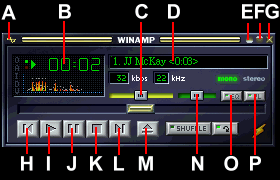
A Brief Guide To Use WinAmp Mp3 Player
--- for Fiona
Step 1:
Open WinAmp:
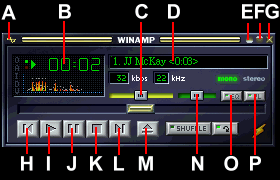
A ---- Winamp Menu
B ---- Seeking Bar
C ---- Volume Bar
D ---- Title of the playing song
E ---- Minimize
F ---- Zoom in/out
G ---- Close
H ---- Previous Track
I ---- Play
J ---- Pause
K ---- Stop
L ---- Next Track
M ---- Eject (Open file)
N ---- Panning Bar
O ---- Graphical Equalizer
P ---- Play List Edit
Step 2:
To choose the song you wanna to play, click "M" ---Eject (Open file).
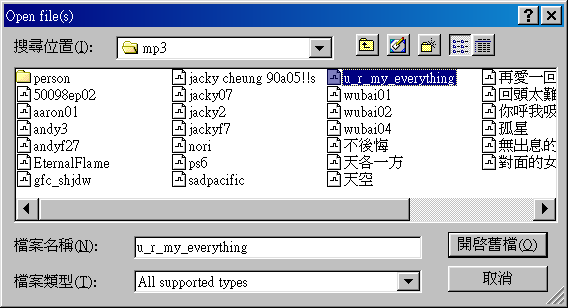
Choose the song, and click "開啟舊檔".
In this example, we choose "u_r_my_everything".
Step 3.
OK, now you may click "I" --- play, to listen to the song.
Well, now you know how to use WinAmp mp3 player. And we will continue to discuss some detailed functions next time. So please keep this file! However, if you are lazy to learn more
(heehee.......I am lazy too!) , you may throw away it after reading.
Enjoy your songs!